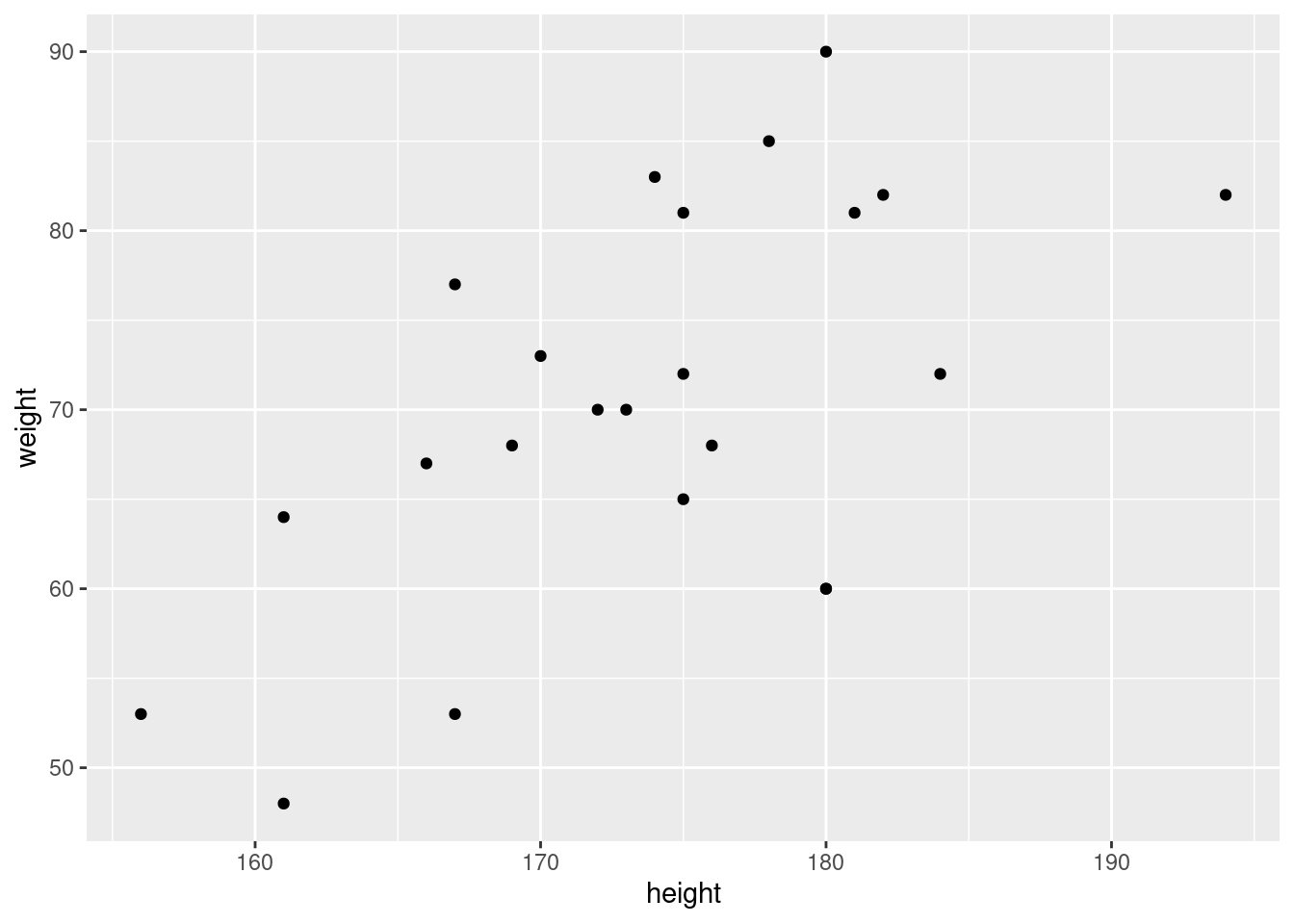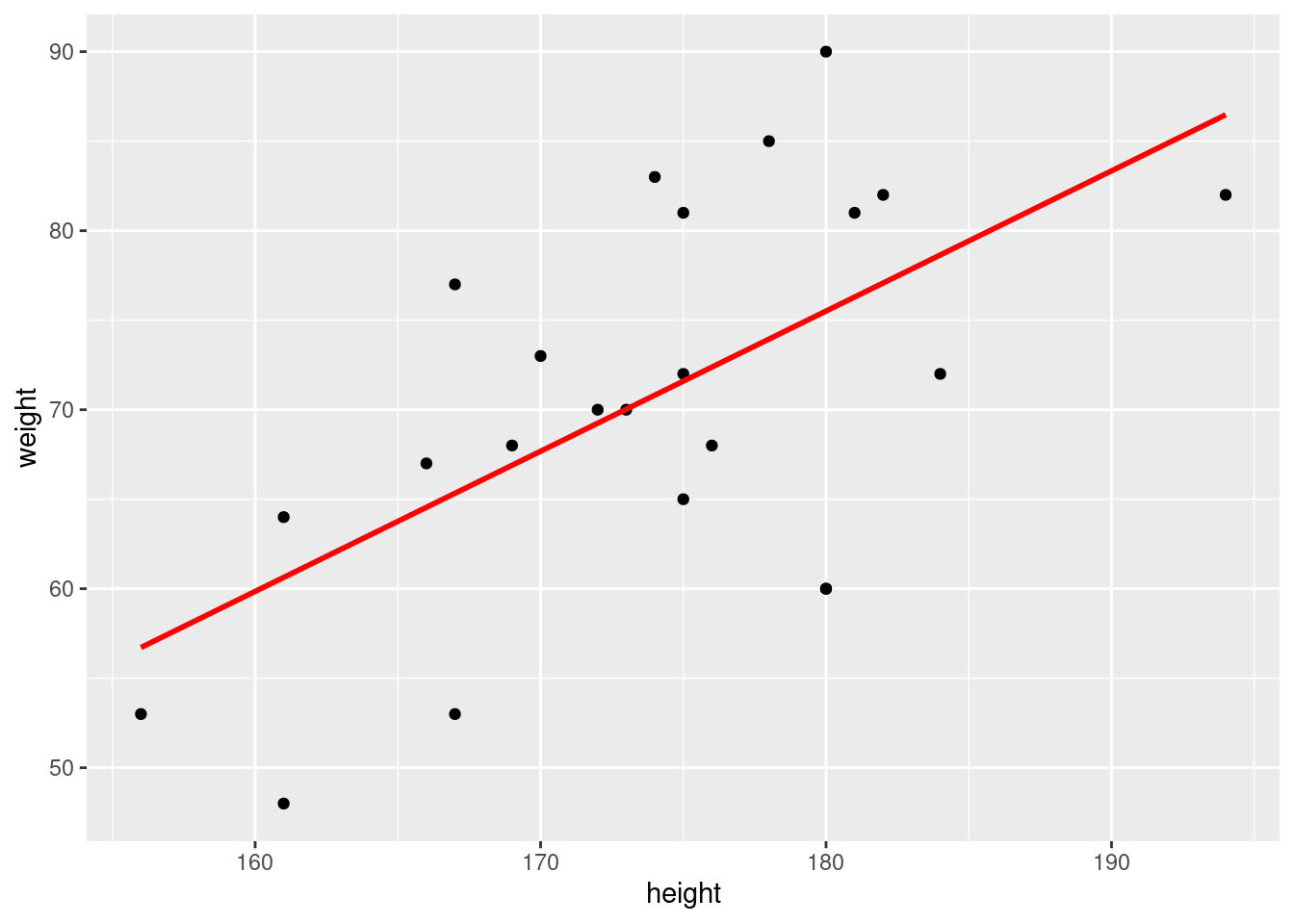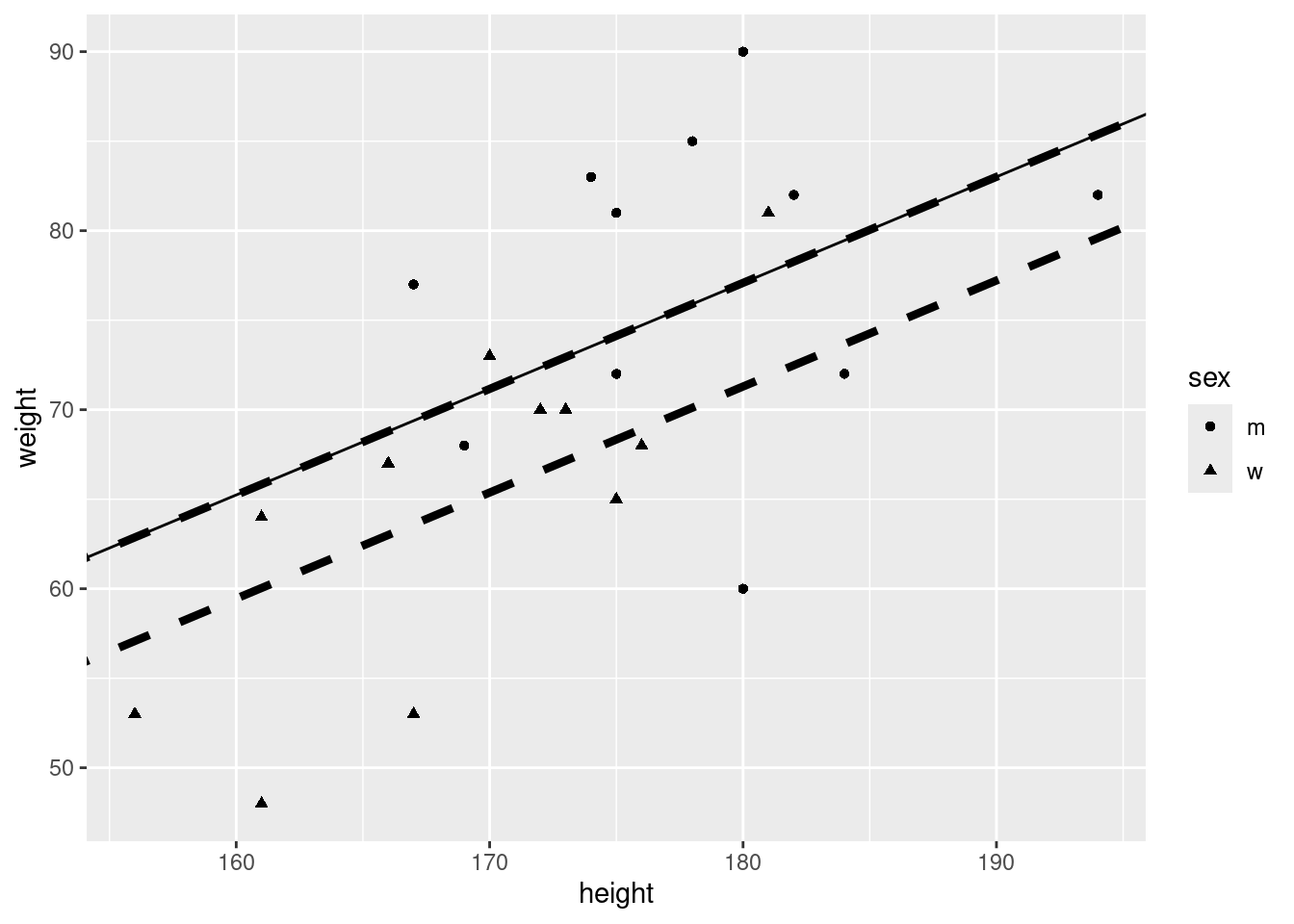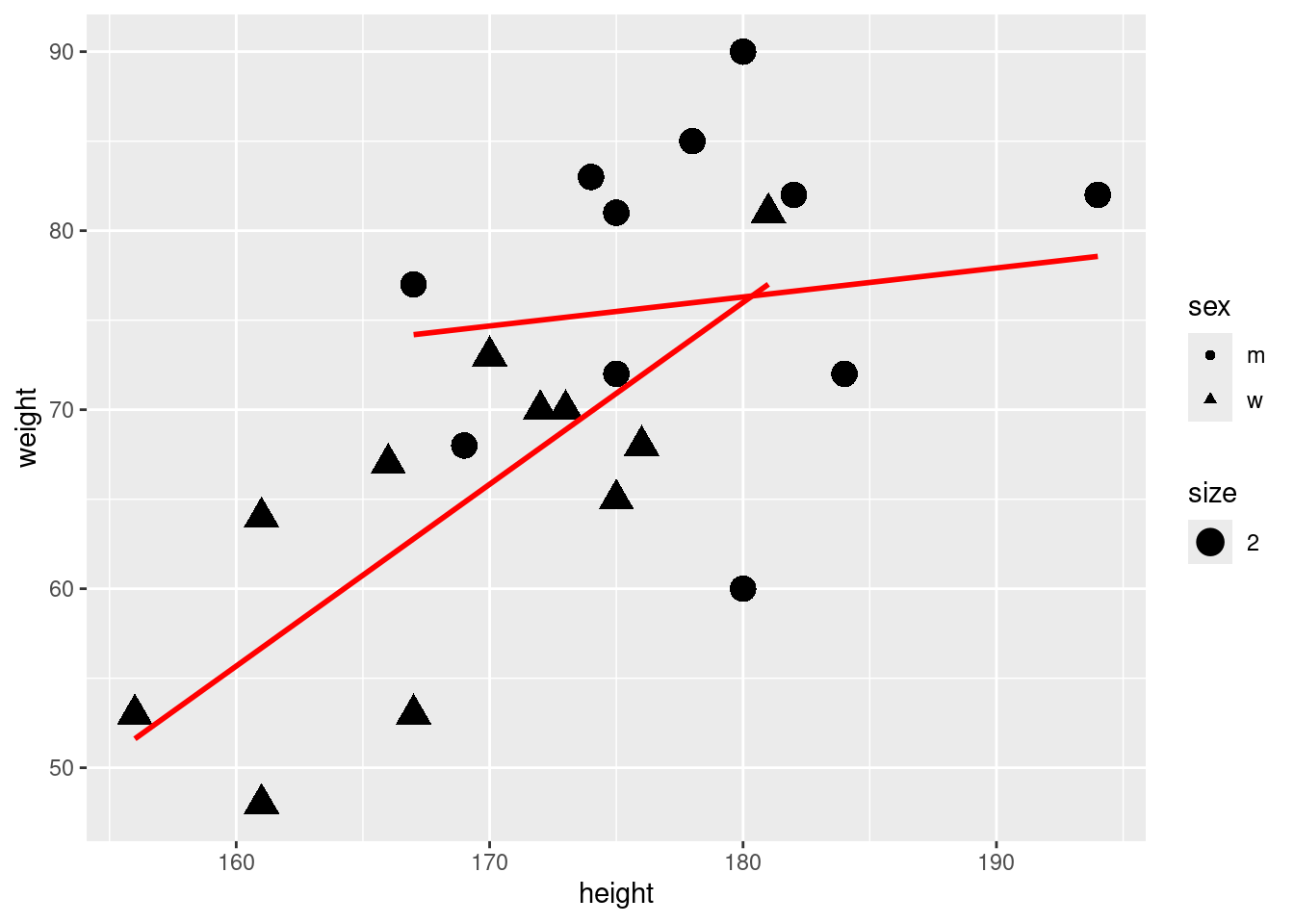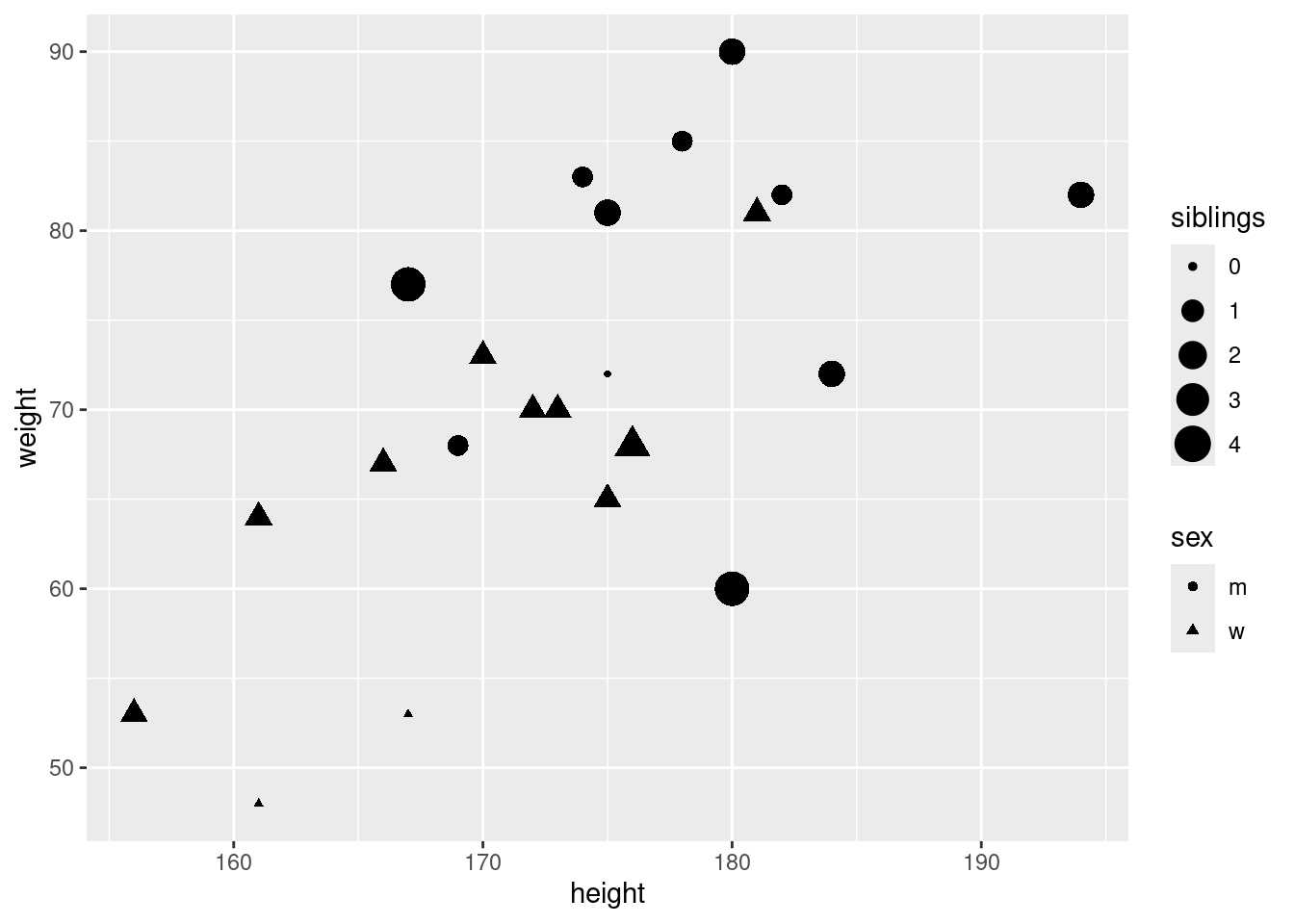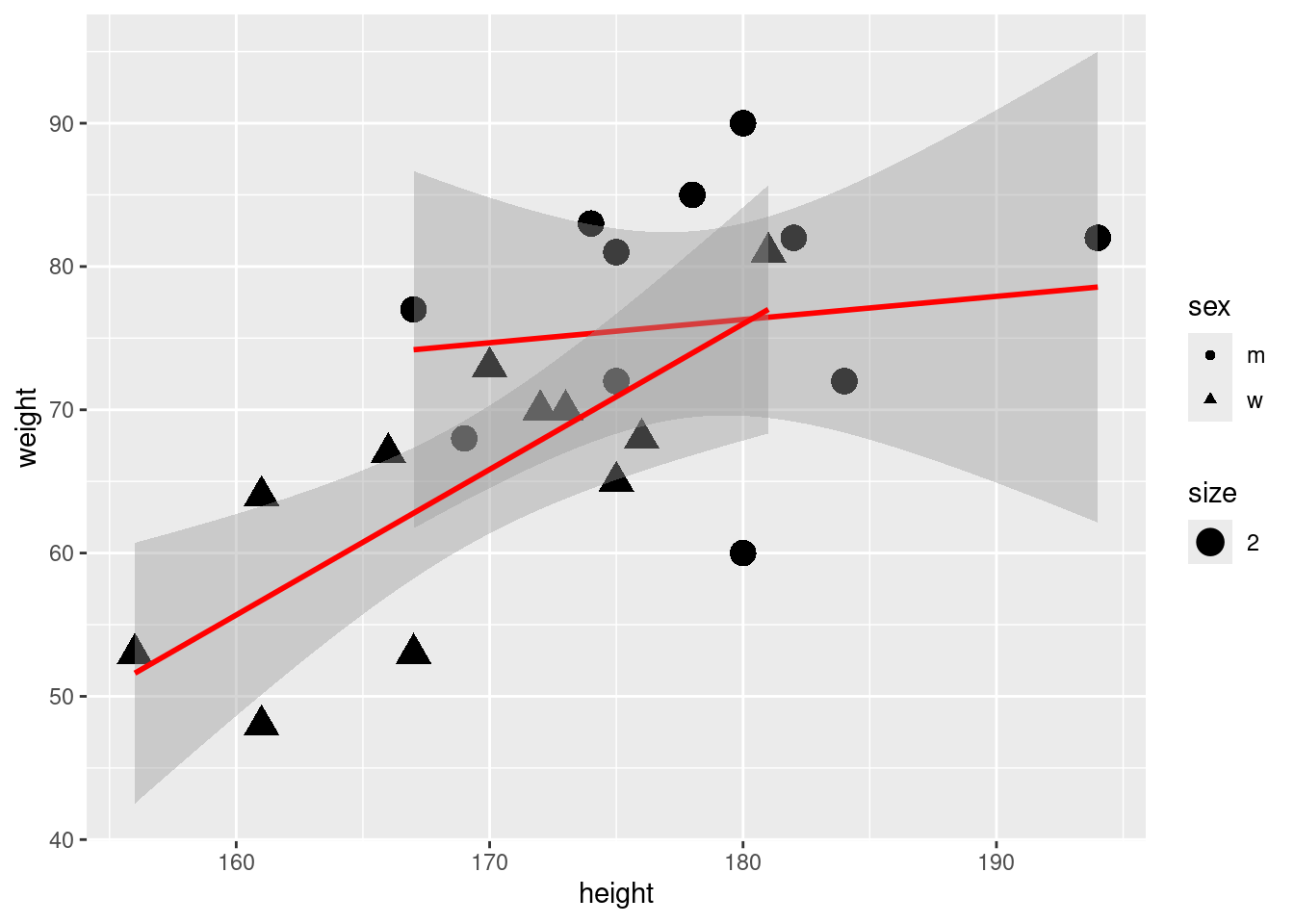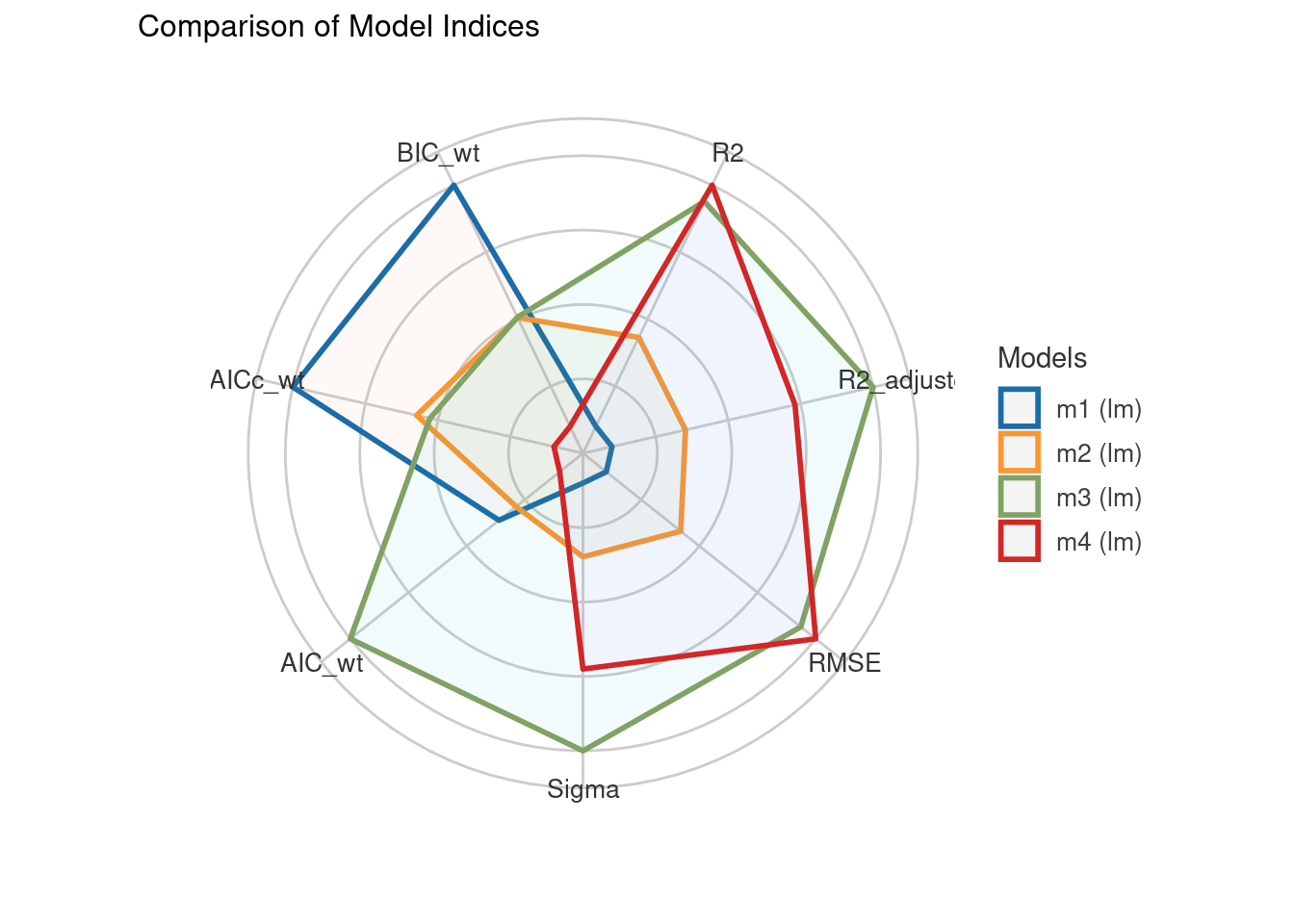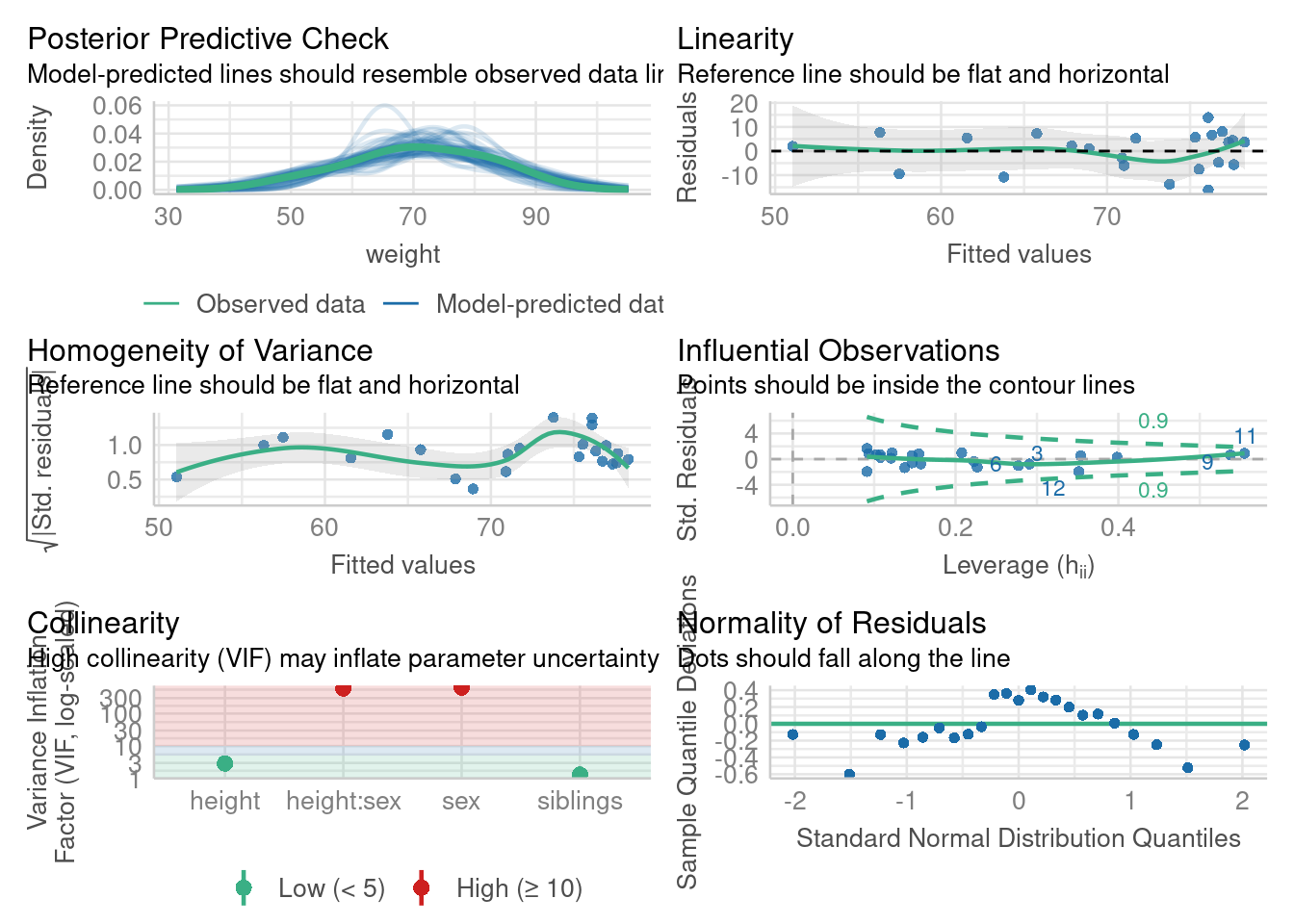rm(list = ls())
if (!require(pacman)) install.packages("pacman")
pacman::p_load(tidyverse, stargazer, kableExtra, papaja, haven, tinytable)6 Regression
Please consider my lecture notes concerning Regression Analysis which you find here (Huber, 2024).
Moreover, I highly recommend reading Wysocki et al. (2022) which is freely available here: https://journals.sagepub.com/doi/10.1177/25152459221095823. They explain how difficult it is to use regression analysis to dentify a causal impact. The main insights of the paper are nicely summarized here: https://osf.io/38mxq.
6.1 Making regression tables using apa_table
Here is an example how to use apa_table from the papaja package to make regression output tables.
# Load the mtcars dataset
data("mtcars")
# Fit a linear regression model
m1 <- lm(mpg ~ wt + hp, data = mtcars)
m2 <- lm(mpg ~ wt , data = mtcars)
# Summary of the model
summary(m1)
Call:
lm(formula = mpg ~ wt + hp, data = mtcars)
Residuals:
Min 1Q Median 3Q Max
-3.941 -1.600 -0.182 1.050 5.854
Coefficients:
Estimate Std. Error t value Pr(>|t|)
(Intercept) 37.22727 1.59879 23.285 < 2e-16 ***
wt -3.87783 0.63273 -6.129 1.12e-06 ***
hp -0.03177 0.00903 -3.519 0.00145 **
---
Signif. codes: 0 '***' 0.001 '**' 0.01 '*' 0.05 '.' 0.1 ' ' 1
Residual standard error: 2.593 on 29 degrees of freedom
Multiple R-squared: 0.8268, Adjusted R-squared: 0.8148
F-statistic: 69.21 on 2 and 29 DF, p-value: 9.109e-12apa_lm <- apa_print(m1)```{r , echo=FALSE, warning=FALSE, message=FALSE}
#| label: tbl-reg_class
#| tbl-cap: Deskriptive Statistiken
#| tbl.align: left
tt(apa_lm$table)
```| term | estimate | conf.int | statistic | df | p.value |
|---|---|---|---|---|---|
| Intercept | 37.23 | [33.96, 40.50] | 23.28 | 29 | < .001 |
| Wt | -3.88 | [-5.17, -2.58] | -6.13 | 29 | < .001 |
| Hp | -0.03 | [-0.05, -0.01] | -3.52 | 29 | .001 |
6.2 Data
In the statistic course of WS 2020, I asked 23 students about their weight, height, sex, and number of siblings:
classdata <- read.csv("https://raw.githubusercontent.com/hubchev/courses/main/dta/classdata.csv")
head(classdata) id sex weight height siblings row
1 1 w 53 156 1 g
2 2 w 73 170 1 g
3 3 m 68 169 1 g
4 4 w 67 166 1 g
5 5 w 65 175 1 g
6 6 w 48 161 0 g6.3 First look at data
6.4 Include a regression line:
6.5 Regression: Distinguish male/female by including a seperate constant:
## baseline regression model
model <- lm(weight ~ height + sex , data = classdata )
show(model)
Call:
lm(formula = weight ~ height + sex, data = classdata)
Coefficients:
(Intercept) height sexw
-29.5297 0.5923 -5.7894 interm <- model$coefficients[1]
slope <- model$coefficients[2]
interw <- model$coefficients[1]+model$coefficients[3] summary(model)
Call:
lm(formula = weight ~ height + sex, data = classdata)
Residuals:
Min 1Q Median 3Q Max
-17.086 -3.730 2.850 7.245 12.914
Coefficients:
Estimate Std. Error t value Pr(>|t|)
(Intercept) -29.5297 47.6606 -0.620 0.5425
height 0.5923 0.2671 2.217 0.0383 *
sexw -5.7894 4.4773 -1.293 0.2107
---
Signif. codes: 0 '***' 0.001 '**' 0.01 '*' 0.05 '.' 0.1 ' ' 1
Residual standard error: 8.942 on 20 degrees of freedom
Multiple R-squared: 0.4124, Adjusted R-squared: 0.3537
F-statistic: 7.019 on 2 and 20 DF, p-value: 0.004904ggplot(classdata, aes(x=height, y=weight, shape = sex)) +
geom_point() +
geom_abline(slope = slope, intercept = interw, linetype = 2, size=1.5)+
geom_abline(slope = slope, intercept = interm, linetype = 2, size=1.5) +
geom_abline(slope = coef(model)[[2]], intercept = coef(model)[[1]]) Warning: Using `size` aesthetic for lines was deprecated in ggplot2 3.4.0.
ℹ Please use `linewidth` instead.That does not look good. Maybe we should introduce also different slopes for male and female.
6.6 Can we use other available variables such as siblings?
6.7 Let us look at regression output:
m1 <- lm(weight ~ height , data = classdata )
m2 <- lm(weight ~ height + sex , data = classdata )
m3 <- lm(weight ~ height + sex + height * sex , data = classdata )
m4 <- lm(weight ~ height + sex + height * sex + siblings , data = classdata )
m5 <- lm(weight ~ height + sex + height * sex , data = subset(classdata, siblings < 4 ))6.8 Interpretation of the results
- We can make predictions about the impact of height on male and female
- As both, the intercept and the slope differs for male and female we should interpret the regressions seperately:
- One centimeter more for MEN is on average and ceteris paribus related with 0.16 kg more weight.
- One centimeter more for WOMEN is on average and ceteris paribus related with 1.01 kg more weight.
6.9 Regression diagnostics
Linear Regression makes several assumptions about the data, the model assumes that:
- The relationship between the predictor (x) and the dependent variable (y) has linear relationship.
- The residuals are assumed to have a constant variance.
- The residual errors are assumed to be normally distributed.
- Error terms are independent and have zero mean.
More on regression Diagnostics can be found Applied Statistics with R: 13 Model Diagnostics
6.9.1 Check assumptions
When performing regression analysis, it is crucial to validate that the underlying assumptions of the model are met. These assumptions include linearity, independence, homoscedasticity (constant variance of residuals), absence of multicollinearity, and normality of residuals. Diagnosing these assumptions helps ensure the reliability and validity of the model.
In this section, we will explore how to perform regression diagnostics in R using the performance and see packages, which provide comprehensive tools for evaluating model assumptions and performance. Here is a sample code to illustrate these concepts:
# Load the required packages using pacman
pacman::p_load(performance, see)
# Check for heteroscedasticity (non-constant variance of residuals)
check_heteroscedasticity(m4)OK: Error variance appears to be homoscedastic (p = 0.630).# Check for multicollinearity (correlations among predictors)
check_collinearity(m4)Model has interaction terms. VIFs might be inflated.
You may check multicollinearity among predictors of a model without
interaction terms.# Check for Multicollinearity
Low Correlation
Term VIF VIF 95% CI Increased SE Tolerance Tolerance 95% CI
height 2.90 [ 1.93, 4.90] 1.70 0.34 [0.20, 0.52]
siblings 1.30 [ 1.07, 2.37] 1.14 0.77 [0.42, 0.94]
High Correlation
Term VIF VIF 95% CI Increased SE Tolerance Tolerance 95% CI
sex 633.56 [359.01, 1118.64] 25.17 1.58e-03 [0.00, 0.00]
height:sex 597.51 [338.60, 1054.98] 24.44 1.67e-03 [0.00, 0.00]# Check for normality of residuals
check_normality(m4)OK: residuals appear as normally distributed (p = 0.086).# Check for outliers in the model
check_outliers(m4)OK: No outliers detected.
- Based on the following method and threshold: cook (0.816).
- For variable: (Whole model)# Evaluate overall model performance
model_performance(m4)# Indices of model performance
AIC | AICc | BIC | R2 | R2 (adj.) | RMSE | Sigma
---------------------------------------------------------------
171.282 | 176.532 | 178.095 | 0.496 | 0.385 | 7.719 | 8.726# Compare performance of multiple models and rank them
compare_performance(m1, m2, m3, m4, rank = TRUE, verbose = FALSE)# Comparison of Model Performance Indices
Name | Model | R2 | R2 (adj.) | RMSE | Sigma | AIC weights | AICc weights | BIC weights | Performance-Score
---------------------------------------------------------------------------------------------------------------
m3 | lm | 0.487 | 0.407 | 7.788 | 8.568 | 0.381 | 0.240 | 0.241 | 82.70%
m4 | lm | 0.496 | 0.385 | 7.719 | 8.726 | 0.172 | 0.046 | 0.062 | 48.51%
m2 | lm | 0.412 | 0.354 | 8.338 | 8.942 | 0.215 | 0.260 | 0.240 | 35.23%
m1 | lm | 0.363 | 0.333 | 8.680 | 9.084 | 0.232 | 0.454 | 0.457 | 32.72%# Plot the performance comparison of multiple models
plot(compare_performance(m1, m2, m3, m4, rank = TRUE, verbose = FALSE))# Perform statistical tests on the model performance
test_performance(m1, m2, m3, m4)Name | Model | BF | df | df_diff | Chi2 | p
--------------------------------------------------
m1 | lm | | 3 | | |
m2 | lm | 0.525 | 4 | 1.00 | 1.85 | 0.174
m3 | lm | 1.00 | 5 | 1.00 | 3.14 | 0.076
m4 | lm | 0.256 | 6 | 1.00 | 0.41 | 0.524
Models were detected as nested (in terms of fixed parameters) and are compared in sequential order.# Comprehensive check of the model's assumptions
check_model(m4)