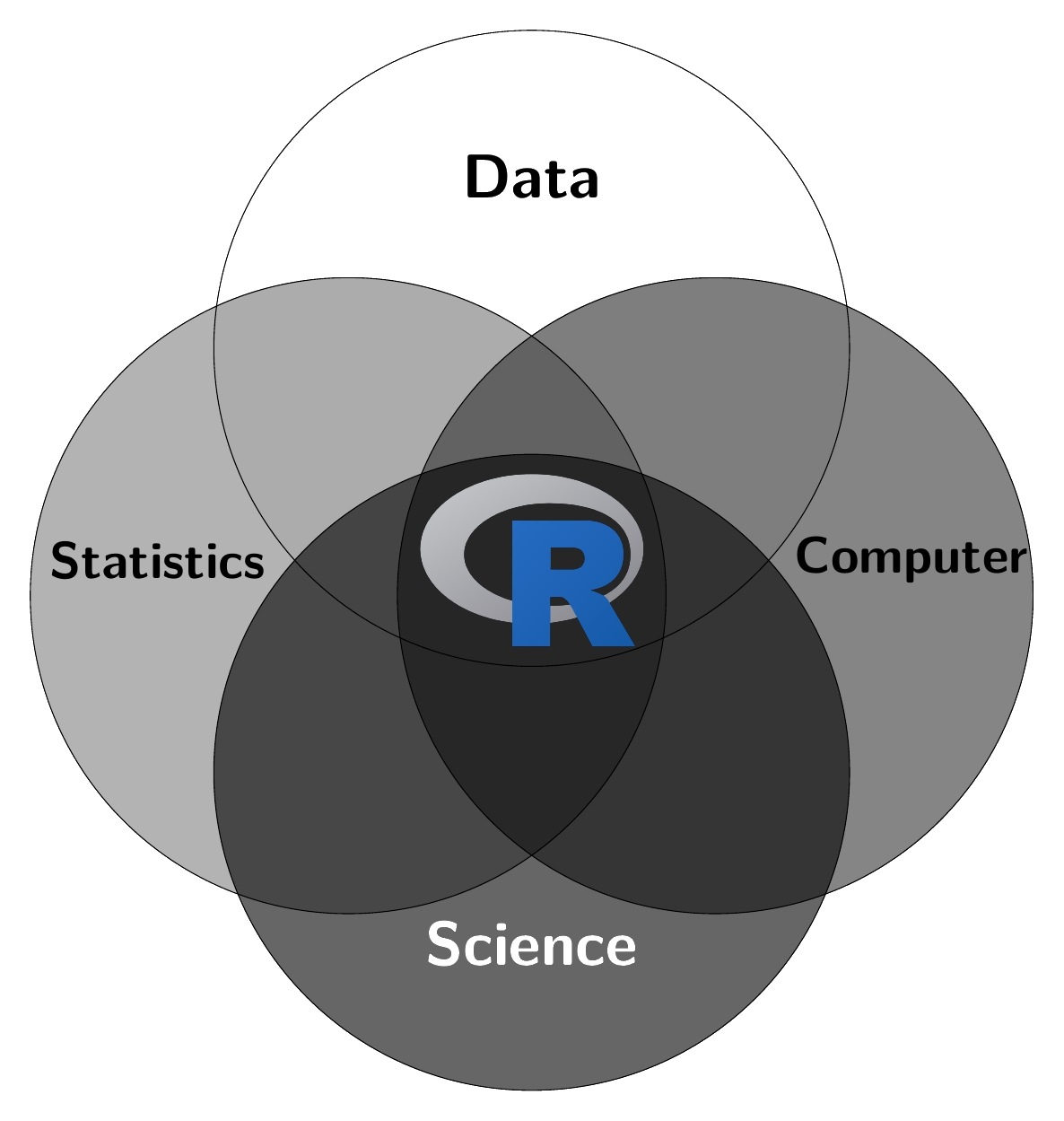Help
?: Search R documentation for a specific term.?? Search R help files for a word or phrase.- RSiteSearch: Search search.r-project.org
help.start: Access to html manuals and documentations implemented in R browseVignettes: view a list of all vignettes associated with your installed packagesvignette: View a specified package vignette, that is, supporting material such as introductions.
Package management
install.packages: Installs packages from CRAN.pacman::p_load: Installs and loads specified R packages.library: (Install and) loads specified R packages.
General
setwd: Sets the working directory to the specified path.rm: Removes objects (variables) from the workspace.sessionInfo: Information about the R environment.source: Executes R code from a file.
Data import
c: Combine values into a vector or list.read.csv: Reads a CSV file into a data frame.read_dta: Read Stata dataset.load: Loads an RData file.
Inspect data
dim: Returns the dimensions (number of rows and columns) of a data frame.glimpse: Provide a concise summary.head: Returns the first elements.print: Prints the specified object.names: Returns the variable names in a data frame.n() or nrow(): Counts the number of observations in a data frame or group of observations.ncol: Returns the number of columns in a data frame.summary: Summary statistics.table: Create a table of counts or cross-tabulation.tail: Returns the last n elements.unique: Extracts unique elements from a vector.view: Opens a viewer for data frames.
Graphics
abline: Adds lines to a plot.aes: Aesthetic mapping in ggplot.facet_wrap: Creates a grid of facetted plots.geom_hline: Adds horizontal lines to a ggplot.geom_line: Adds lines to a ggplot.geom_point: Adds points to a ggplot.geom_smooth: Adds a smoothed line to a ggplot.geom_text: Adds text to a ggplot.geom_vline: Adds vertical lines to a ggplot.ggsave: Saves a ggplot to a file.labs: Adds or modifies plot labels.plot: Creates a scatter plot.scale_y_reverse: Reverses the y-axis in a ggplot.stat_smooth: Adds a smoothed line to a ggplot.theme_classic: Applies a classic theme to a ggplot.theme_minimal: Applies a minimal theme to a ggplot.
Data management
arrange: Reorder the rows of a data frame.clean_names: Cleans names of an object (usually a data.frame).complete: Completes a data frame with all combinations of specified columns.data.frame: Creates a data frame.distinct: Removes duplicate rows from a data frame.identical: Check if two objects are identical.is(na): Identify and flag a missing or undefined value (NA).is_tibble: Check if an object is a tibble.rm: Removes objects (variables) from the workspace.relocate: Reorders columns in a dataframe.round: Rounds a numeric vector to the nearest integer.rownames: Get or set the row names of a matrix-like object.tibble: Creates a tibble, a modern and tidy data frame.
dplyr functions
arrange: Reorder the rows of a data frame.complete: Completes a data frame with all combinations of specified columns.ends_with: matches to a specified suffixfilter: Pick observations by their values.first: Returns the first element.group_by: Group data by one or more variables.last: Returns the last element.mutate: Add new variables or modify existing variables in a data frame.nth: Returns the nth element.n_distinct: Returns the number of distinct elements.rename: Rename variables in a data frame.rename_all: Renames all variables in a data frame.row_number: Adds a column with row numbers.rowwise: Perform operations row by row.select: Pick variables by their names.select_all: Selects all columns in a data frame.slice_head: Selects the top N rows from each group.starts_with: Select variables whose names start with a certain string.summarise: Reduce data to a single summary value.
Data analysis
aggregate: Apply a function to the data by levels of one or more factors.anti_join: Return rows from the first data frame that do not have a match in the second data frame.cor: Computes correlation coefficients.cov: Computes covariance.diff: Calculates differences between consecutive elements.get_dupes: Identify duplicate rows in a data frame (from the janitor package).paste0: Concatenate vectors after converting to character.predict: Predict method for model fits.prop.table: Create a table of proportions.
Statistical functions
cor(): Computes correlation coefficients.cov(): Computes the covariance.exp(): Exponential function.IQR(): Computes the interquartile range.kurtosis(): Computes the kurtosis.log(): Natural logarithm.mad(): Computes the mean absolute deviation.max(): Returns the maximum value.mean(): Calculates the mean.median(): Computes the median.min(): Returns the minimum value.quantile(): Computes sample quantiles.sd(): Calculates the standard deviation.skewness(): Calculates the skewness.var(): Calculates the variance.