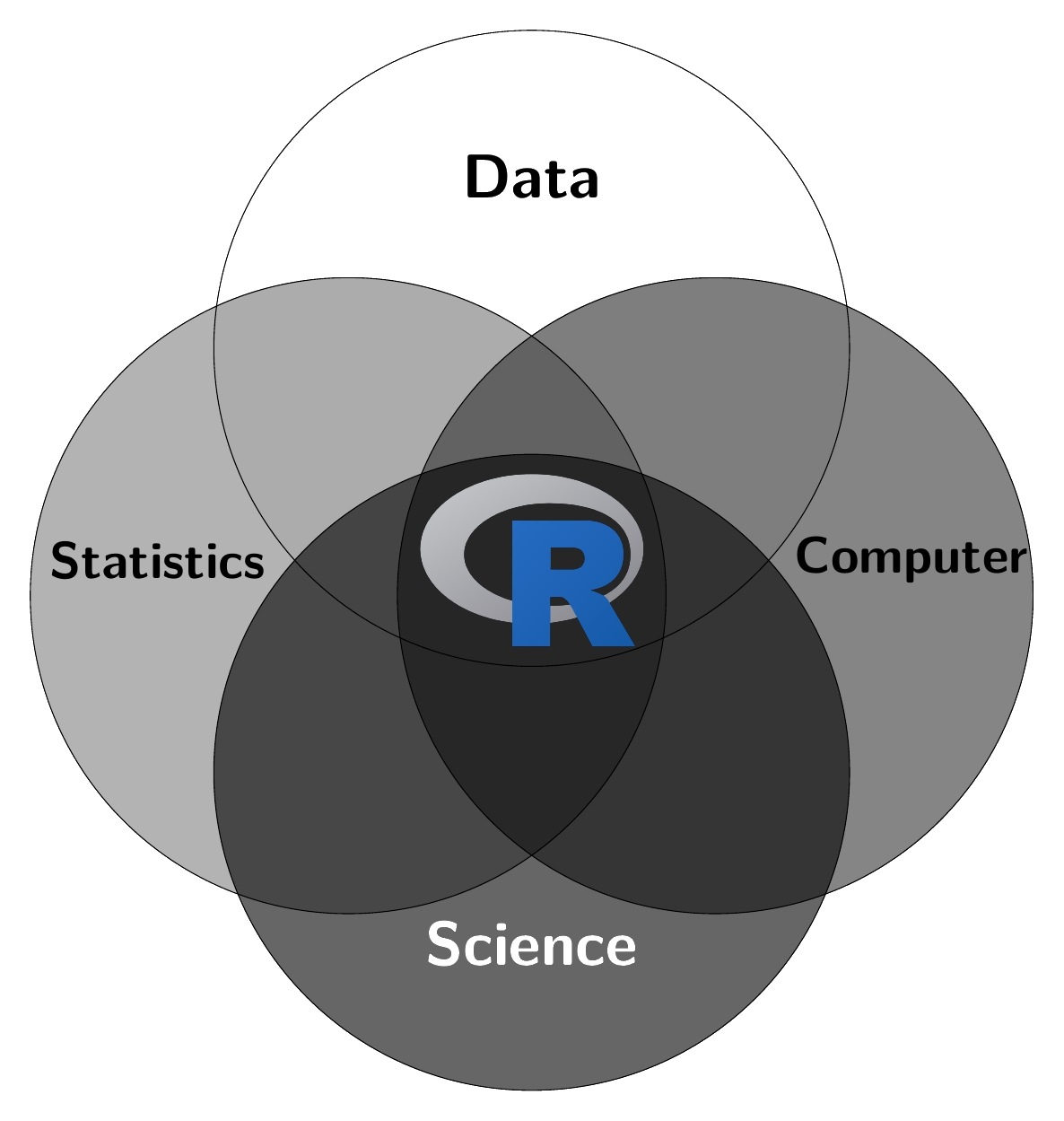| Run code |
Ctrl + Enter |
Runs the current line and jumps to the next one, or runs the selected part without jumping further. |
|
Alt + Enter |
Allows running code without moving the cursor to the next line if you want to run one line of code multiple times without selecting it. |
|
Ctrl + Alt + R |
Runs the entire script. |
|
Ctrl + Alt + B/E |
Run the script from the Beginning to the current line and from the current line to the End. |
| Write code |
Alt + (-) |
Inserts the assignment operator (<-) with spaces surrounding it. |
|
Ctrl + Shift + M |
Inserts the magrittr/pipe operator (%>%) with spaces surrounding it. |
|
Ctrl + Shift + C |
Comments out code by putting a # in front of each line of marked code of a script. |
|
Ctrl + Shift + R |
Creates a foldable comment section in your code. |
| Navigating in RStudio |
Ctrl + 1 |
Move focus to editor. |
|
Ctrl + 2 |
Move focus to console. |
|
Ctrl+Tab and Ctrl+Shift+Tab |
to switch between tabs. |
|
Ctrl + Shift + N |
Open a new R script. |
|
Ctrl + w |
Close a tab. |